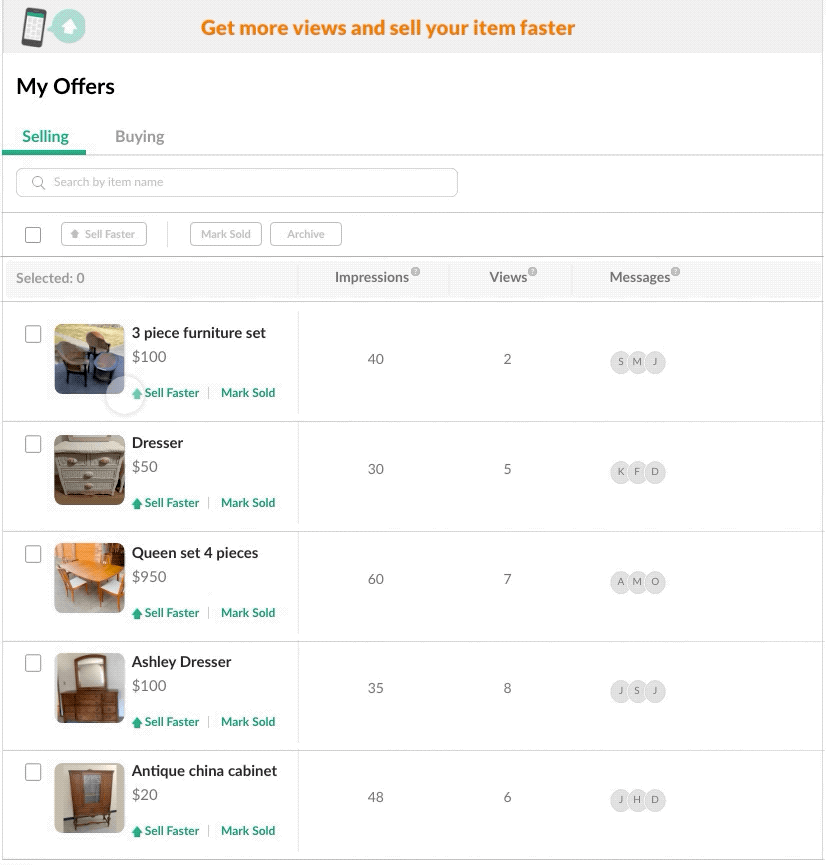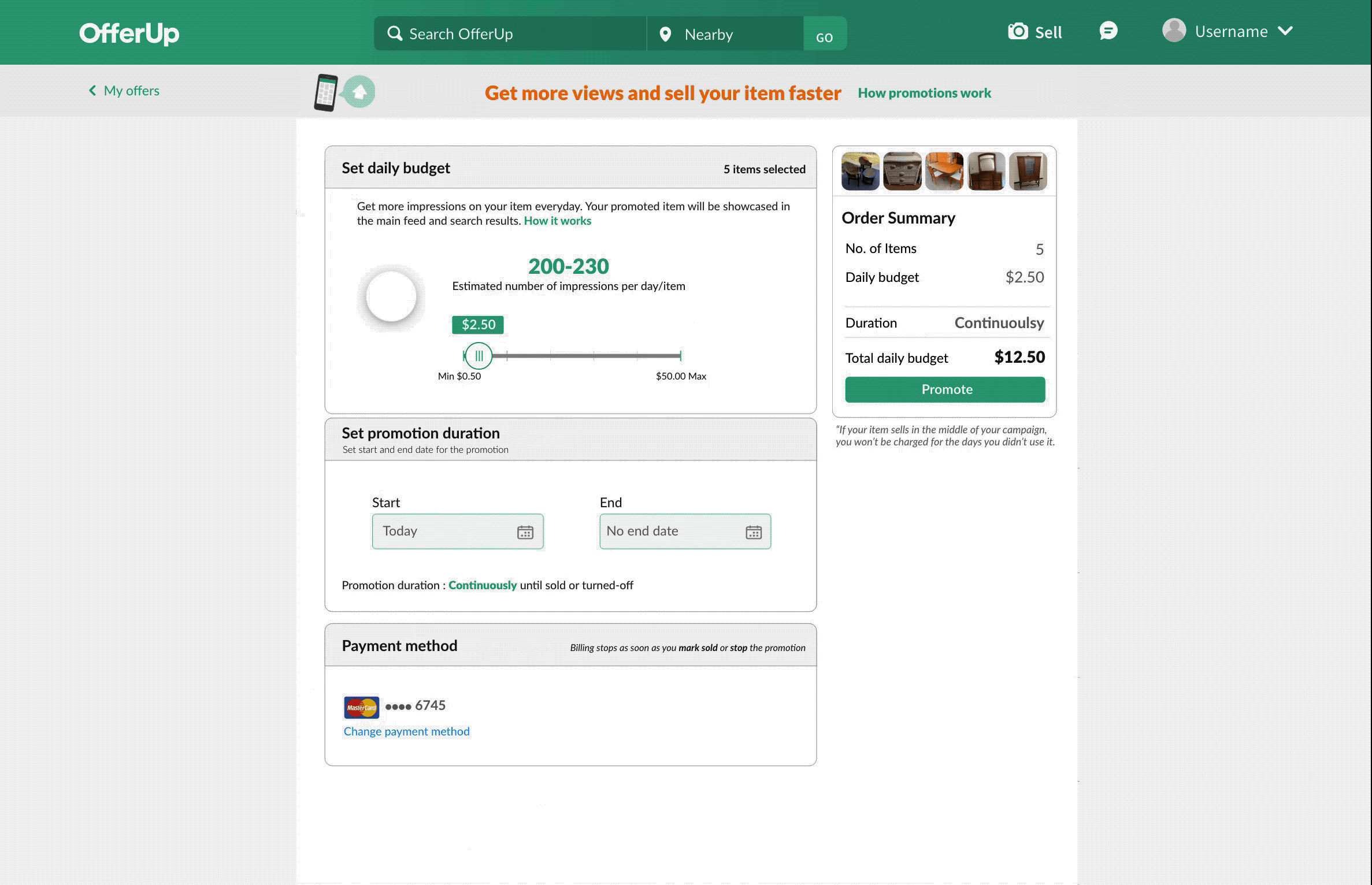UX Design Internship at OfferUP
In the past summer, I was a UX Design intern on the Sellers team at OfferUp. I worked on multiple projects during the internship. Due to NDA, I am unable to share the details of all the projects. In the sections below, I have documented a project that I am allowed to share on my portfolio.
Target Users
Individual / Professional sellers
Duration
June - September 2019 (12 weeks)
My Role
Stakeholder interview, Product analysis, Competitive analysis, Feature design, Wireframes, User flow, Mockups, Prototype, Usability testing
Team
Nick Myette - Senior UX Designer and Manager
Saurya Sinha(me) - UX Designer
UX Team for design critique session and feedback
Background
The OfferUp platform has seen a rapid rise in the number of buyers, which attracted a lot of professional sellers. At present, OfferUp provides a promotional experience called Sell Faster on its platform, which is geared towards individual sellers. Professional sellers find the feature-set very limiting as they require to promote and enlist multiple items in one go.
Hence, with more and more professional sellers on-boarding the platform, there was a need to redesign the promotion experience for professional sellers without compromising its usability for individual sellers
Existing Problems
1. No option for bulk promotions on listing page: Sellers don’t have option to promote multiple products at the same time. They can only promote one product at a time. In order to promote an individual product, seller should click on Sell Faster link.
2. Distinction between impressions and views : During usability testing, the team found that users were skeptical about the term “views” on the product image. They were not sure if views meant “number of clicks on a product” or “the number of impressions the product has received so far”. So along with redesign, we also wanted to clarify the difference between views and impressions.
Listing page on OfferUp app
3. Value loss for customers: Currently, the cheapest option to promote an item on OfferUp is $2.99 for 1 day. If an item sells before the promotion is over, the seller loses the remaining value.
4. Under represented statistics: The current Sell Faster feature mentions that it will give 14x more views to the promoted product but it does not specify the actual number of views that product will receive per day. Even though it says 14x views, it actually gives approximately 32x views to the promoted product.
Three options to promote an item
Problem Statement
“How might we re-design the existing promotion experience for professional sellers without compromising its usability for individual sellers ?”
Final solution
Bulk promotion
Impressions and views
Click on the image to see the enlarged version


3. Budget advertising with estimated numbers of impressions per day


Project Goals
01
Design for desktop version first as businesses prefer to work on a PC
02
Design and test for bulk promotions and budget advertising
03
Document and improve design based on user testing
04
Port bulk promotions and budget advertising design to a new professional platform (Under NDA), I can share during the interview.
New Feature Set Proposal
My manager provided me with a new set of proposal from PR/FAQ document that would solve one of the exiting problems that is “Value loss for customers” :
Proposal:
“Advertise your item for as long as you want and for as low as $0.50 per day!”
“if your item sells in the middle of your campaign, only pay for the days that you use . You will not be billed for the remaining days!”
User Goals
I did sellers promotional requirement comparison to understand the goals of a professional seller as well as an individual seller from sell-faster feature.
Competitive Analysis
After the background analysis, I performed competitive analysis to further deep dive on promotions feature available on other similar platforms. The marketplaces I researched were a mix of platforms geared towards individual seller as well as professional sellers. The main goal of the analysis was to identify strengths and good practices that I could adopt as well as weakness and usability issues to avoid.
Competitors
Professional sellers:
Etsy
eBay
Individual sellers:
Reverb
LetGo
Etsy
Sellers can set a daily budget between $1 - $50 for all the products available in their store. Etsy bids the ad amount based on the price of each item.
Usability
1. No option to promote an individual item: Etsy bids for all the listed items in a store at once and does not give an option to bid for a single item. For example, in the above bid Etsy divided $2 among all 26 listings in the store.
2. No information on how the bid works: Etsy doesn’t give any information on how the bid promotes the listed items, number of views per listing and the duration for which the promotion will run.
3. They do the work for the user: When sellers don’t know an ideal amount to bid for the products, Etsy’s Promoted Listings can make the job easy for the user.
eBay
Sellers can set an average ad rate that other sellers have set for similar products or they can set their own bid based on their budget. Sellers can bid between 1% - 20% of the product price.
Usability
1. Step by step navigation guide: Step by step guide on top of the page help sellers to understand and navigate promotion easily.
2. Option to pick and end start date: Sellers can select a start and end date using a calendar.
3. Selected items: Seller can see how many products they have chosen to promote.
4. Trending rates for the promotion: Sellers can see the average bid by other sellers on the platform, and that gives them an idea of how much they should bid on each product.
5. Option to remove the selected listings: After setting the bid, if a seller decided to remove a product from the list, they can click on the remove “X” icon.
6. Option to update the ad rate on all the selected listings: This feature allows the user to pick one ad rate for all the selected products instead of going on each and setting the ad rate.
7. Notification: The feature alerts the users that they are about to change the ad rate for all the selected products.
8. Converting ad rate percentage to monetary value: If a seller is spending 5% on a $210.99 priced product, the feature shows the Seller that they will be paying $10.55 on the promotion for each product sale.
Reverb
Revered is geared towards individual Buyer/sellers for musical instruments. It lets the seller promote an item by a feature called “Bump Views” where a seller needs to pay 1% - 5% of the product amount only if the products sells.
Usability
1. No options to see the bump views difference: The “Bump views” feature doesn’t show any difference in the number of views between 1% to 5% fees. The views remains constant to 3X, on what basis would a seller decide if they should spend 1% or 5%
2. Seller pays only if the item sells: There is no loss to seller in-case the item doesn’t sell during the bump
LetGo
LetGo is geared towards individual sellers. There promotion feature is very similar to OfferUp’s Sell Faster feature. A seller can promote an item for 1 Day, 3 day and 7 days.
Usability
1. Visibility for each promotion type: Sellers can see the increase in the number of visibility for 1-day, 3-day, and 7-day promotion.
2. Clear promotion options: Sellers can see the amount they are spending and savings for 3-day and 7-day promotion.
Features Adapted from Competitive Analysis
When doing the competitive analysis, I took note of the strengths each organization had. I wanted to adapt those within my design to create a product which is better than the competition.
When creating a feature set, I also thought about the features that would be needed for sellers to successfully promote the products. I broke down the feature set into the following navigation sections.
New Feature Set
1. Enable Bulk Action on My Offers page:
Sellers should have the ability to apply “Sell Faster and Mark Sold” feature on one or more listings at a time.
My Offers page currently does not have a search option which may limit professional sellers to find offers if they span across multiple pages. We should enable searching for items on the My Offers page to improve the customer experience further.
My Offers page should display both views and impressions separately.
2. Enhance Sell Faster feature for Bulk Action:
Display the number of items a seller is promoting
Seller should easily understand ratio of “estimated number of views” to “money spend” per item/day
Sellers should be able to set the promotion duration
Sellers should be able to see the billing methods and should be able to update it
Sellers should be informed that billing will stop as soon as they “Mark as sold” or “Stop” the promotion
On the Order Summary section, display all the items a seller is promoting with the control to remove any item if required
Wireframes
I did an ideation session to come-up with different ways to design the new features where I went through multiple iterations before coming up the final design.
1. Enable Bulk Action on My Offers page:
2. Enhance Sell Faster feature for Bulk Action:
User Flow
The feature set helped me to design the user flow. I worked with the senior UX Designer on the team to design a user flows to improve the user experience and solve existing problems.
Final Screens
Bulk Action:
Added Sell Faster, Mark as Sold and Archive options in inactive state on top of the listings.
Added search on top of the page to give the ability to search any item from the listings.
Kept the existing Sell Faster and Mark Sold option on individual item to give the ability to promote a single item in one click.
Added a separate column for impressions and views so that users can differentiate between them.



Prototype
Sell Faster:
Display number of items users selected for promotion.
Estimated numbers of impressions per day based on user’s budget.
Calendar to set the promotion duration.
Payment method
Order summary shows number of items, daily budget, duration, total daily budget and provides ability to remove items from the summary.
Sellers should promote any item between $0.50 - $50.00




Prototype
Feedback from User Testing
I conducted 2 rounds of user testing with 10 OfferUp users, who had sold at-least 2 products in the past on the OfferUp platform.
User testing clip
Next Steps
There were multiple learning from phase 1 which heavily influenced the design for phase 2, which is under NDA.
The project started with the intent to launch the first phase on the existing OfferUp platform but later with the change in the business goals the 2nd phase(Under NDA) will be launched on OfferUp’s new platform (Expected December, 2020 ) instead of the existing platform.
What I Learned
◼︎Multi Faceted Growth: 🤹 I was fortunate to work on one of the next big projects at OfferUp. I attended brainstorming sessions and contributed by giving feedback on the proposed solutions. It was a huge learning opportunity for me where I got to see the business side, the technical side and the designer side, all at the same time.
◼︎Communication Skills: 🙋I regularly communicated the design decision with my manager which ensured that I get feedback at each decision point. I found it best to whiteboard my initial thought process and then refine them through discussions before creating final design artifacts. Proper communication surfaced missing interactions early in the process and avoided major changes and delays at a later stage. I justified my design decisions to the program manager so that he can communicate effectively with the stakeholders. In meetings with the entire team, where I had to showcase the blueprint of the design, I preferred to walk through the prototypes while highlighting important details in each section. I have learned that collaboration is an art which requires patience and understanding of varying mindsets in the group.
◼︎Data Driven Decision: 🔍 I learned not to use assumptions and rather use data to take a decision. I used data from user testing and research to backup my decisions during design review meetings. This helped immensely to get stakeholder buy-in on the designs.
◼︎Deep Dive: 🏊 In order to come up with design for the feature, I deep dived on each marketplace offering to understand how they are approaching the solution. This helped us come up with a solution which was on par with the industry standards and yet customized for our user base.
During the internship, I also:
Researched and Designed a new feature for OfferUp platform: I gathered insights through market research and constructed a target persona based on data collected in 1:1 interviews. I worked with another UX designer, researcher and project manager to create information architecture. I created user-flows and mockups for a desktop experience and iterated over the design based on feedback received during user testing. This project is under NDA, so I am unable to present more details on this project.
Designed the component library for OfferUp app: I designed the component library for the whole redesign of OfferUp’s iOS and Android application which is scheduled to launch in Q2 2020. I made sure that the design library grants both visual and functional consistency, helping the designers and developers navigate their way to complete the desired interaction during the product design and development.