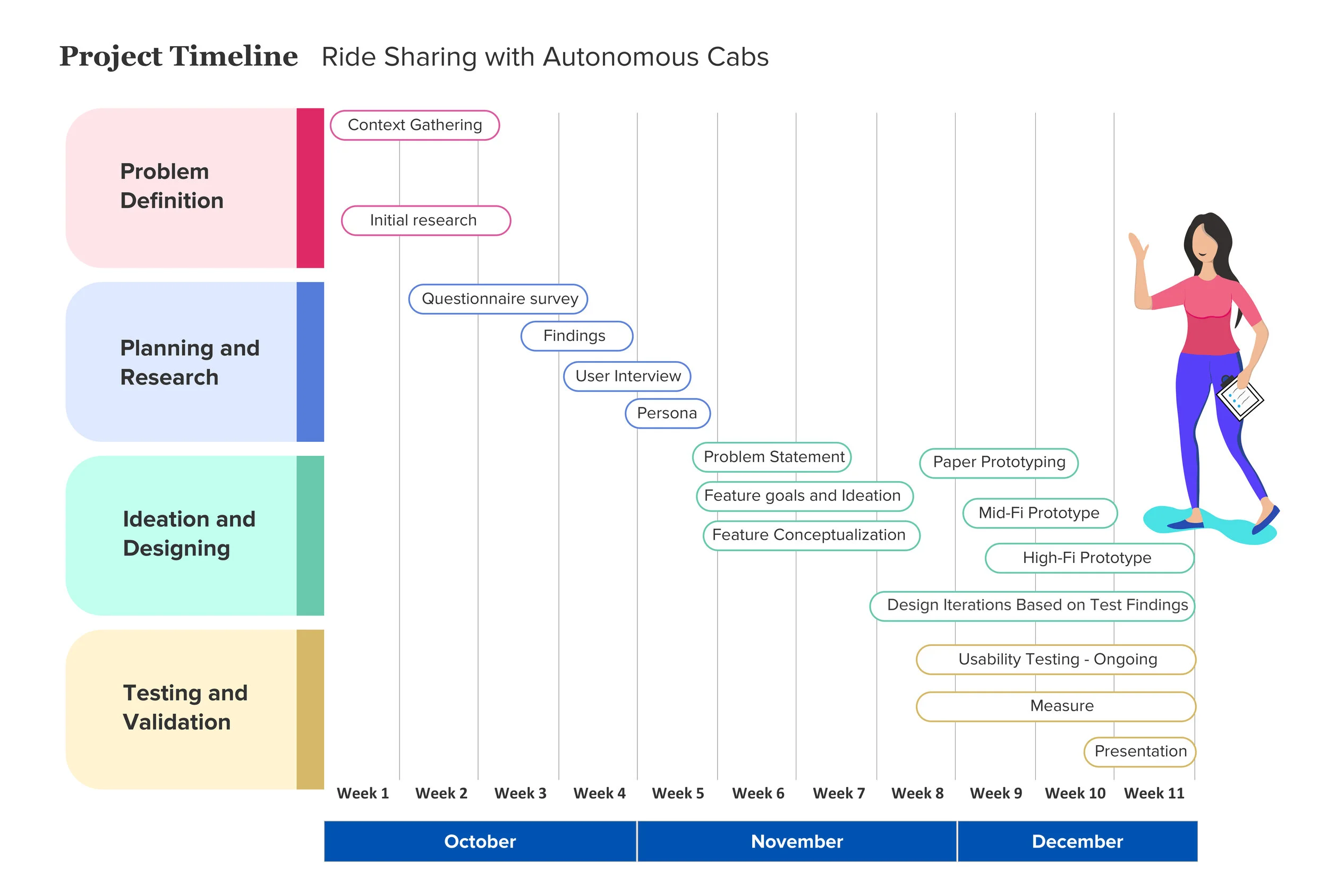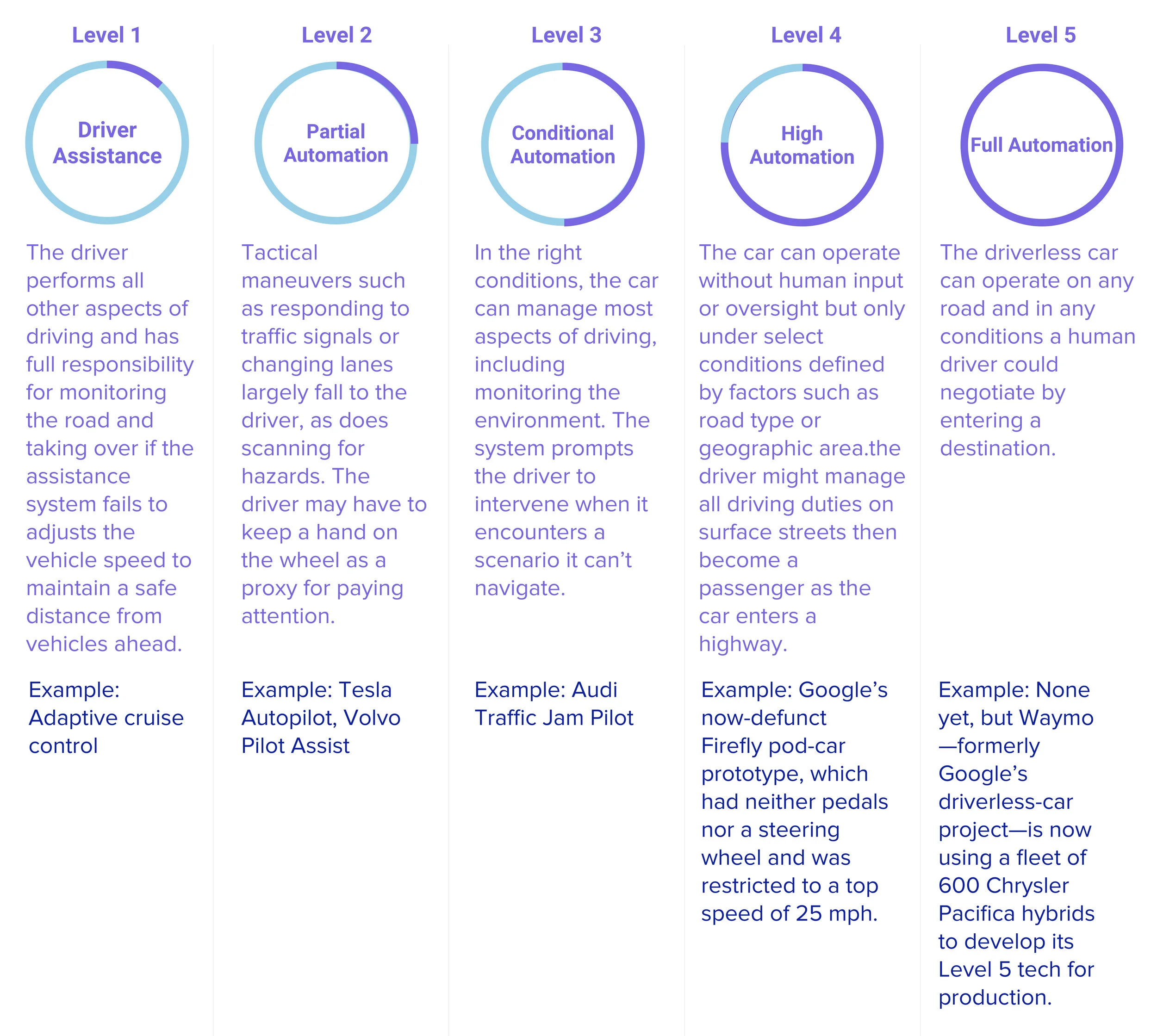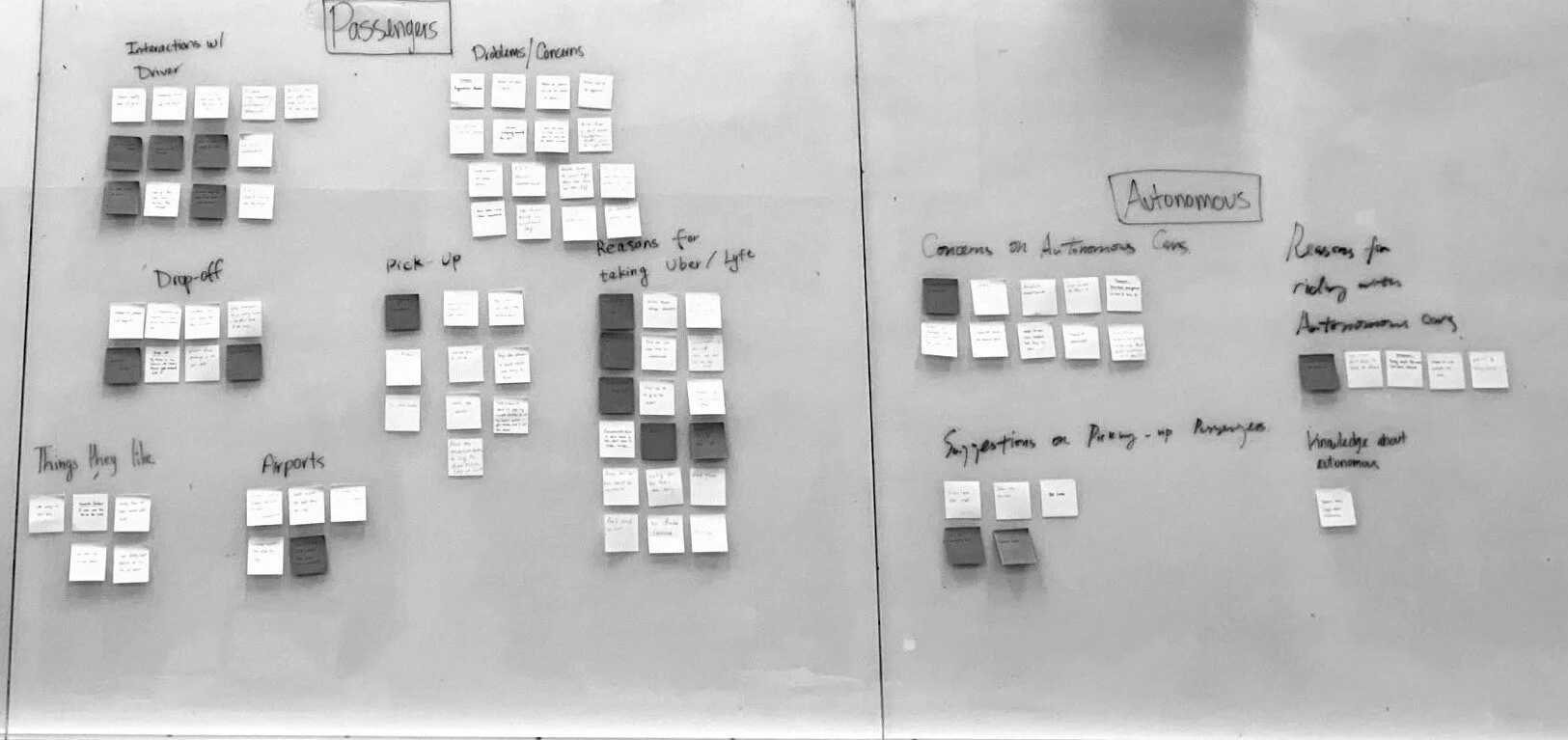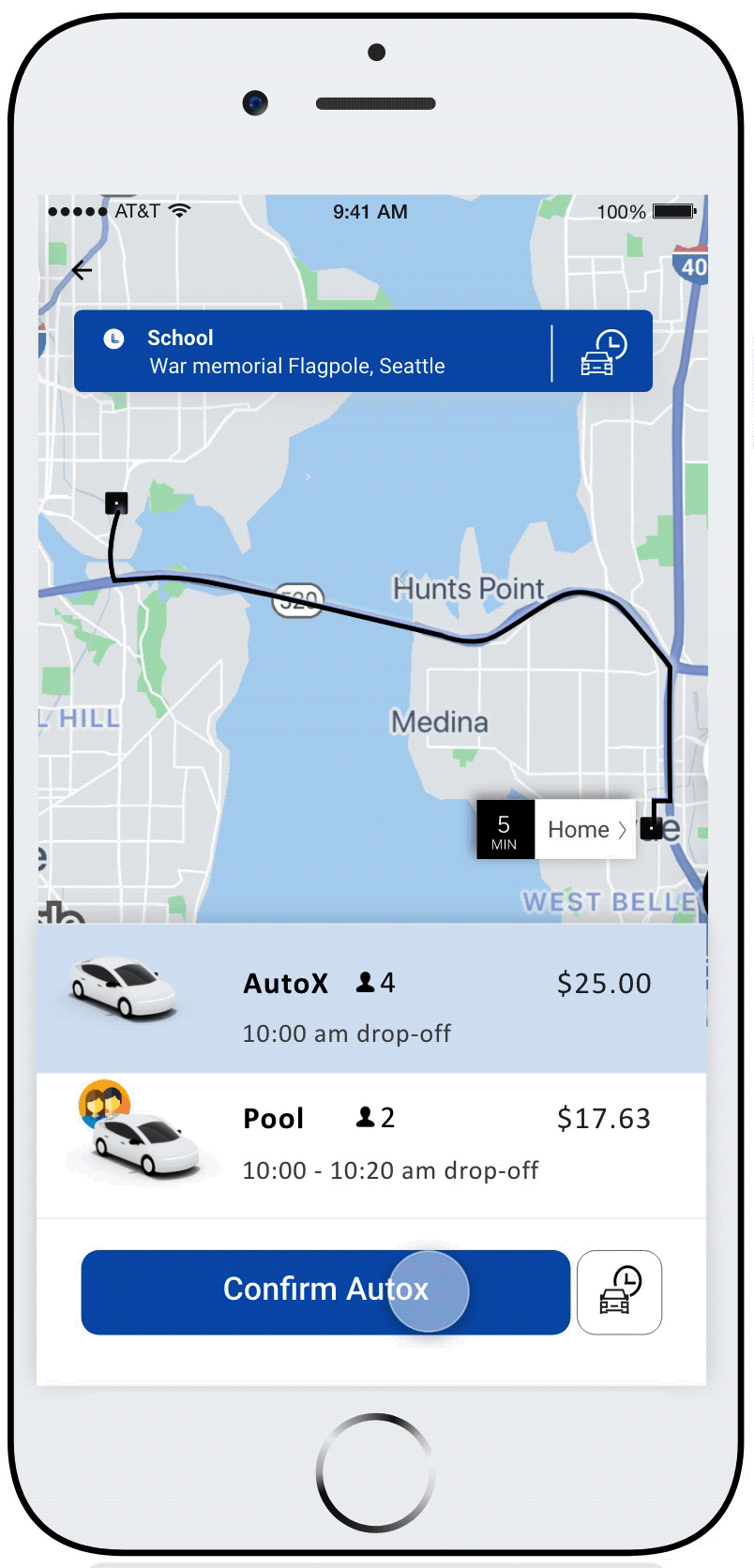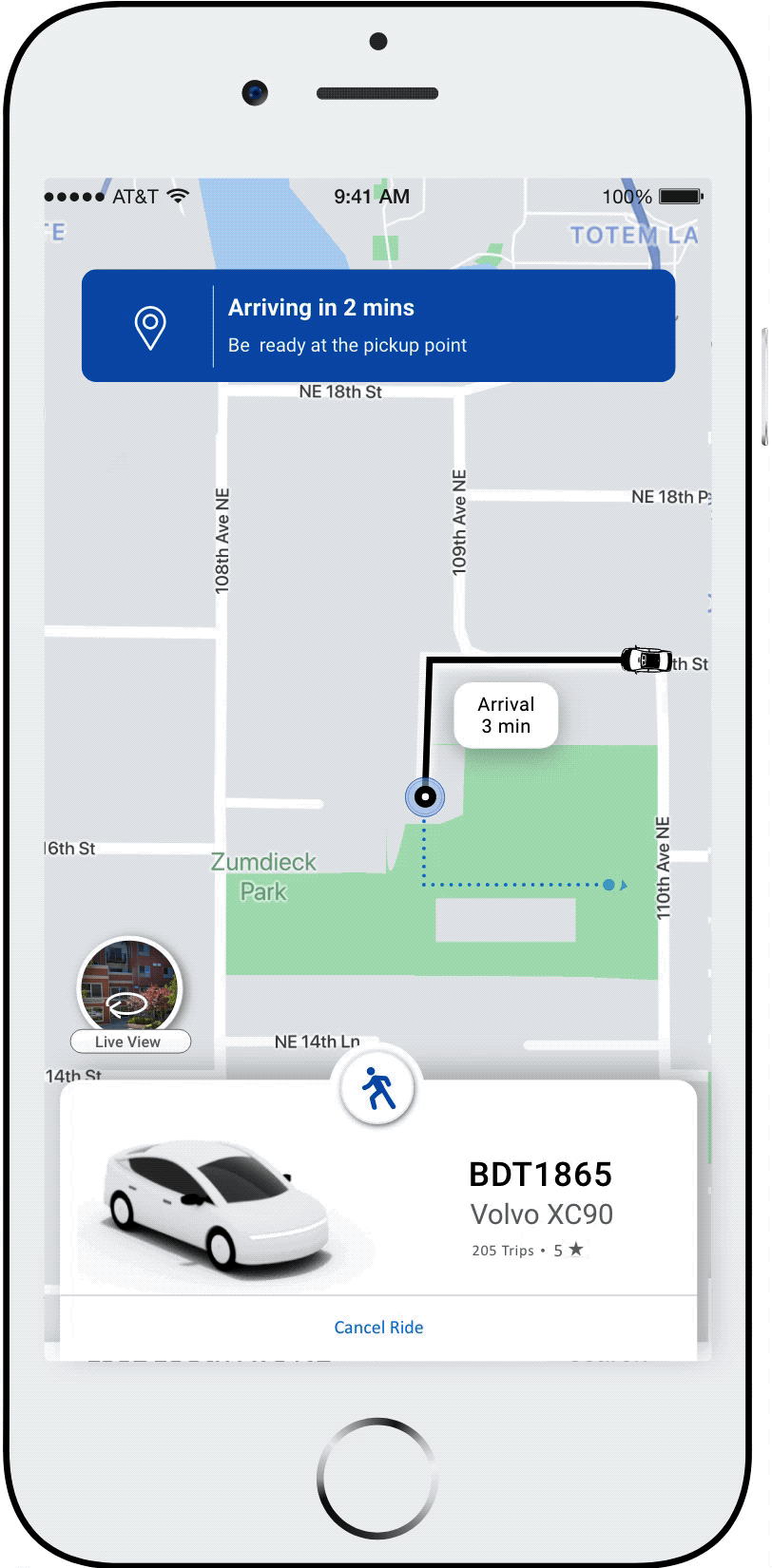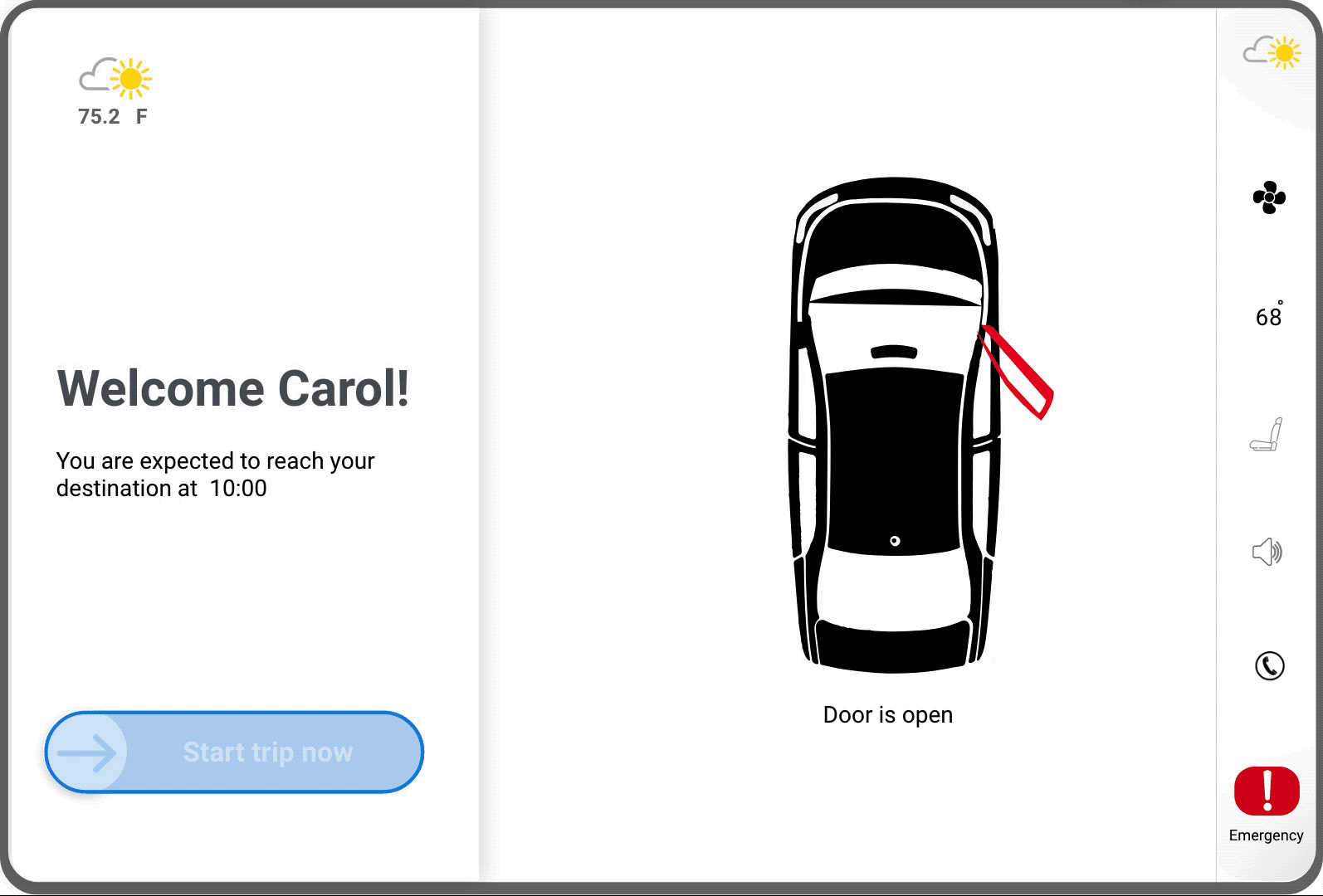Ride Sharing with Autonomous Cabs
This case study was part of my curriculum at the University of Washington. We were asked to apply the principles of user centered design to the future of automobile industry.
Goals
As the future of automobile is certainly driven by autonomous technology, we decided to narrow down our scope to this topic. I was curious to learn and design the future of interaction between users and self-driving car.
Target Users
Existing ride-sharing users
My Role
Literature review of current state of autonomous technology, User journey and goals, Ideation, paper prototypes, Mockups, interactive prototypes, Scenarios and UI
Team
Saurya Sinha (Me) - UX/UI Designer, Connor O’Toole - UX Researcher , Phyllis Liu - UX Designer
Duration
Sep 2018 - December 2018 ( 11 weeks)
Project timeline in the four main stages of the process.
Initial Research
In autonomous cars, there are five levels of automation, and each level has a specific set of requirements that a vehicle must meet before it can be considered to operate at that level.
During the research, I also found that Waymo has achieved what's called "Level 4" automation and is working on attaining level 5 automation. To learn the current status of Waymo cabs, I performed research on their self-driving cabs.
On further research, I found that Waymo has faced pickup challenges during their beta testing. The company mentioned the following struggles:
The above findings left us with a revelation that:
At present passengers communicates with the cab through a human driver during the pickup process. So, how would this communication happen in absence of the driver?
Defining the Scope
To define the scope of the project within the context of our design challenge and given the initial findings, we decided to focus on the following:
To map the behavior of passengers during pick-up experience in regular cabs like Uber and Lyft. So that we can think through additional use-cases and potential problems that may arise in case of automated cabs.
To understand passenger’s concerns and confidence with self-driving cabs during pick-up experience.
Research Method
We decided the questionnaire research method would be an efficient way to shortlist Uber and Lyft passengers who face pick-up challenges after ordering the cab. It would also help us in finding the most common methods passengers use to remedy the situation.
Findings
We received response from 27 passengers for the questionnaire.
More than 54% of the passenger said that they often face pick-up challenges in finding the car they requested.
How passengers locate the cab they requested?
Phenomenology Methodology
We shortlisted eight passengers who further participated in the phenomenology interview. In this research methodology, the passengers shared deep insight on their current experience with ride-sharing cabs followed by a video elicitation. Where we showed them a video that introduced the concept of self-driving cars, and then we asked them to answer a few questions to understand their concern and reasons to ride self-driving cabs in the future.
What kind of experience do you think it would be to share a ride with an autonomous car?
Which aspect of riding with the autonomous cars concerns you the most?
As you have already had few bad pick-up experiences, imagine you have to board a car without a driver. How would that work for you?
Thematic analysis of passengers interview
Persona
Problem Statement
“How might we improve the pick-up and riding experience of passengers with self-driving cabs?”
User Journey and Goals
We worked on the user journey of taking a ride with self-driving cabs and decided that we would need to have two components as part of our overall solution.
A mobile app that would provide users additional ways to track and locate their cabs during pickup.
A screen within the cab which users would use to communicate with the cab during their rides.
Ideation
We did a sketching session to come up with features, which would address the problem statements based on the insights we gained from our research so far while considering the benefits and limitations of autonomous cars.
Paper Prototypes
To quickly brainstorm and test our concepts, I created paper prototypes that demonstrated key user flows.
Key features in the first round of testing:
Feedback from Usability Testing
We iterated on our paper prototypes by conducting usability testing(See rubrics) with 5 participant using marvel. The goal was to test solution concept, clarity of components, and user efficiency. The participants gave good feedback including concerns about edge case scenarios.
“I want to see how many trips the car has completed”
“I want to have control on locking and unlocking the car”
“Wait time of 2 mins is very less, it will be good to have 5 mins wait time”
“It will be good to have a reminder to fasten my seat beat”
“The term request stop is confusing, you could say pull over instead“
“In the car screen, you don’t have to show all the doors are open. Show reminder to close the door that user opened“
“I would like to see more information on my trip rather than infotainment system”
Final Solution
After getting feedback on the paper prototype, I started creating high-fidelity screens while incorporating feedback received on features and performed second round of testing. I used Sketch for UI design and Adobe XD for motion design.
Let’s walk you through the scenarios from Carol’s journey (our persona).
Scenario 1
Carol is sitting at a coffee shop. It is time for her class now. She requests for an AutoX to reach school on time.
Task 1: Requests for an AutoX
Feature Request: Participants said they want more information when they try new products (user interview).
Conceptualization: Information screen for the first time user would guide them on the procedure to reach and board the cab.
Task 2: Confirm the pick-up point
Scenario 2
In order to reach at the pick-up point, Carol starts walking from the coffee house but she does not know whether to take left or right.
Carol clicks on the walking icon and reaches the pick-up point using turn-by-turn walking instructions on her app.
Task 3: Walk to the pick-up point
Feature Request: Guidance to reach the pick-up point (user interview)
Conceptualization:
The feature would prompt the user to move to the pickup point a few minutes before the arrival of the car.
The app will use phone’s camera to overlay turn-by-turn walking instructions and animations over the real-time feed. An arrow indicates which way user should proceed, with on-screen map’s orientation rotating as user’s position changes in the real world.
Technology used: Maps street view data with GPS position and phone's camera to determine exactly where you are and what direction you are facing. Inspired from Google Live View.
Scenario 3
Carol is waiting at the pick-up point and the app says that the cab is 3 minutes away. She noticed that according to the app, the cab is not moving. Carol is curious to know why is the cab not moving. And whether it will arrive on time?
Carol clicks on the live view icon to find out the reason. She find out that the car is not moving because of temporary stop on road because of construction.
Feature Request: In absence of a driver, users have no way to communicate with the cab while they are waiting to be picked-up. How can we ensure that the user is aware of the progress of the cab?
Conceptualization:
The app provides live location feed of the car to let the passenger know the surrounding area of the car.
The 360° feed from the car can let the passengers track the current movement and surroundings of the self-driving car in-case the car is stuck in the traffic and is taking more time than expected.
Technology used: Live video cameras installed on the cab.
Task 4: Boarding the cab
Feature Request: Countdown timer & control to unlock the car
Conceptualization:
The app shows the passenger that the cab will wait for the given remaining time.
The Unlock button lets the passenger enter the car once they are within the range of the car at the pickup point.
Scenario 4
Now carol is in the AutoX cab. She is holding a cup of coffee in her hand. She puts her coffee in the holder. She noticed that the screen in the car is prompting her to shut the door properly in order to start the ride. She follows the instruction and starts the ride.
Task 5: Starting the ride
Feature Request: The cab should follow safety precaution before starting the ride. 4 out 5 people wouldn’t want the car to start immediately and automatically (usability testing).
Conceptualization: This feature, which is part of the in-cab screen, prompts the passenger to shut the door if it ajar and ensures that the seat best is fastened before the ride starts. Once the passenger is comfortable they can start the ride on their own.
Feature Request: Ability to change the destination address. 4 out of 8 participants wanted the ability to change the address in self-driving cab during the trip (user interview).
Conceptualization: The in-cab screen allows users to update the address during the ride.
Feature Request: Users want the ability to command the car to pull over or call 911 from the car (user interview).
Conceptualization: The in-cab screen allows users to stop the car safely and lets them dial 911.
UI Colors
Reflection
For this project, we faced some challenges that were very difficult to solve. User testing for such a futuristic concept is very difficult because users are not acquainted with concepts of autonomous cars. We also introduced 360° view and augmented reality features which are not yet implemented in mainstream use cases and hence we had to coach our users before they understood it.
As part of next steps, I would have liked to concentrate on the following things.
Error recovery: I wanted to add a feature where if the user is slightly late than 5 mins then they should be able to extend the wait time. In our current implementation, the car would leave as soon as 5 mins are over. However, if the user is locking his door and the car leaves right in front of him then the user would feel helpless which is not a good experience.
Designated pickup points: Taxi drivers today know where to stop based on the type of pickup location. If the location is hotel they know they have pull up to the lobby and wait for rider. Airports too have designated pickup and drop-off locations. Our team discussed this at length and we came up with an idea to designate a pickup point to a user for his home or office address. I have added the thought process in the Appendix below.
Appendix
Guidelines for designated pickup location
Before we performed user testing, we assumed that a pick-up location has been designated to the selected users by following the process outlined below.
We shortlist a group of people who live in low traffic residential area and travel frequently between a set of fixed locations like home and airport.
We send a request to these riders asking if they would like to participate in self-driving car pickup experience. The request contains a designated pickup location for their home.
Users either select the pickup location and accept the request or reject the pickup location if they deem it not to be a right choice for their pickup. This would act as a feedback to our systems.
The users who accepted the request will see an additional option when the request a ride.